Level up your integrated store! Our new Mass Sync feature is a game-changer for syncing products to your store.

We know the biggest businesses are always strapped for time. With that in mind we’ve created our brand new Mass Sync tool that has been freshly added to your Dashboard! The mass sync allows you to upload multiple items to an integrated ecommerce store simultaneously, and even customize product information directly from the Art Of Where website. Keep reading to find out everything you need to know about what our mass sync is and how it works.
Head into your Art Of Where Dashboard, just the same as you previously would to adjust your e-commerce settings. Once there, click the Products button on the far left, and you’ll see all of your integrated products for each of the e-commerce sites listed at the top of the screen - for example, Etsy, Big Cartel or Shopify.
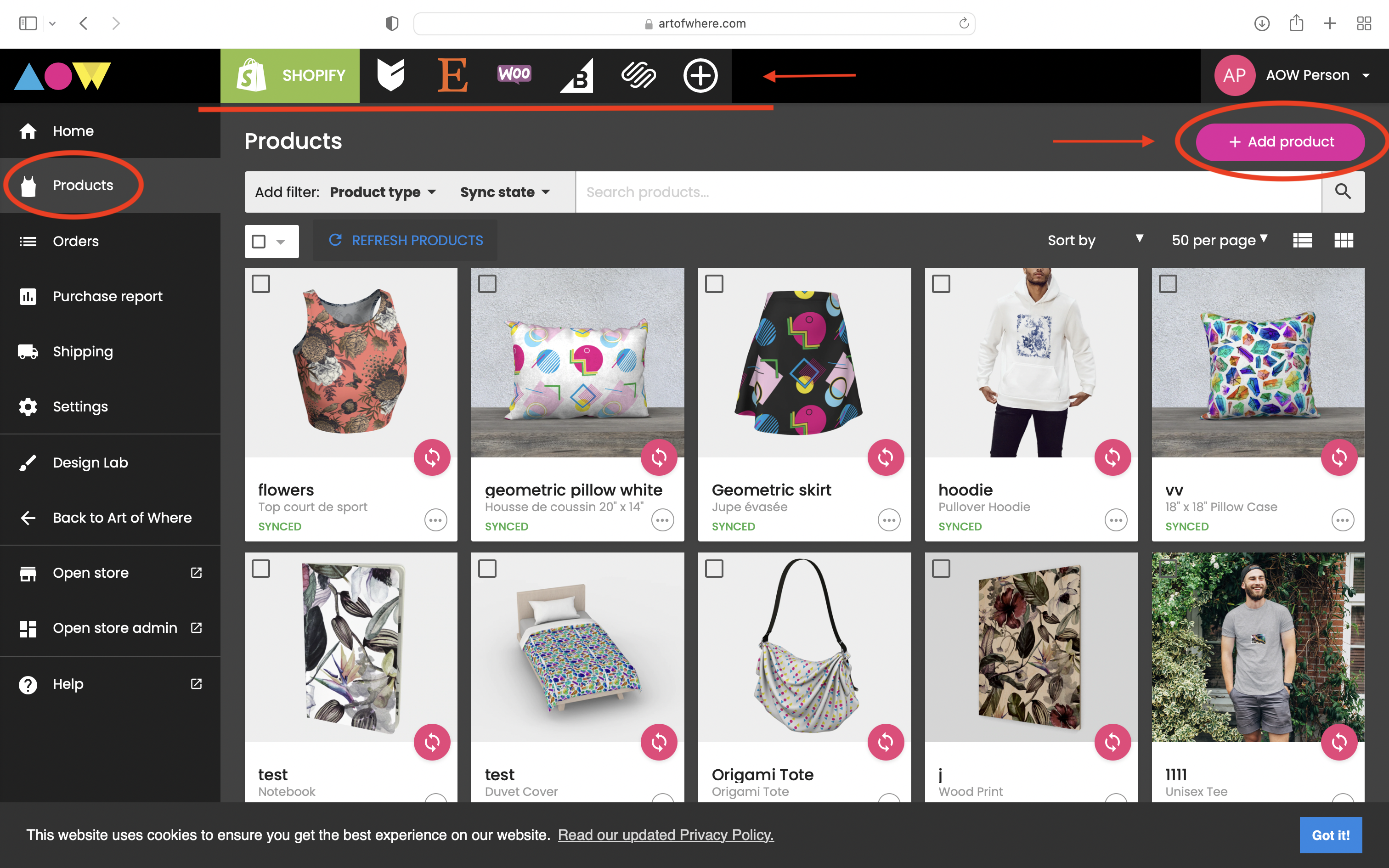
You’ll now, however, notice a new button in the top right corner of your dashboard, which says +Add Product. This is where the fun starts! Click that button and you’ll be able to see all of your past and present Art Of Where products. Click on as many products as you want and continue through the steps to add all of these products simultaneously to your shop.
The next step in the new mass sync feature is product information editing. If you click Edit details and pricing under any of your selected products you’ll now be able to edit all the information for your product listing before uploading it onto your e-commerce platform. This addition is a significant way of streamlining your syncing process as you no longer need to log into your shop to fill in your product listing information.
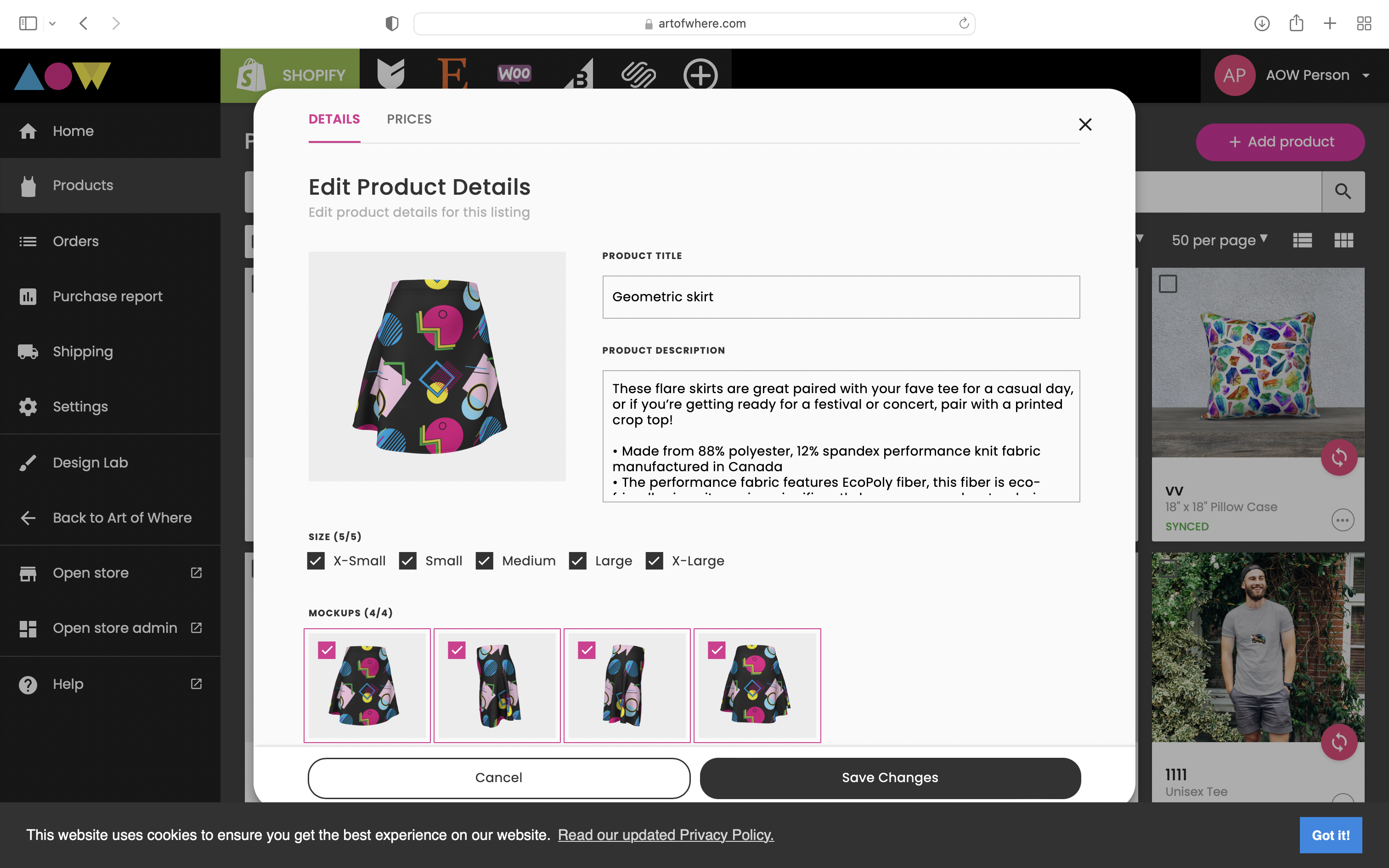
While editing your product listings, you’re also able to edit what’s called your product preset. Essentially what setting a product preset does is apply the product information and details of 1 product to all listings of the same product type. For example, you’re editing the information for a new pair of yoga leggings you’ve just designed, but you want all of the yoga leggings you list in your Shopify store to have the same information. To do this you can tick the Update current product preset tickbox, and now the information you just entered for your new Yoga Leggings will be applied to all of your yoga leggings going forward. Yet another handy tool to streamline your syncing process.
Once you’re finished editing your product information, simply click the publish products button at the bottom of your product box and all your new products will be immediately uploaded directly to your shop. Isn’t that so easy?! The uploading will take place in the background so you can carry on with your work will we sync everything behind the scenes.
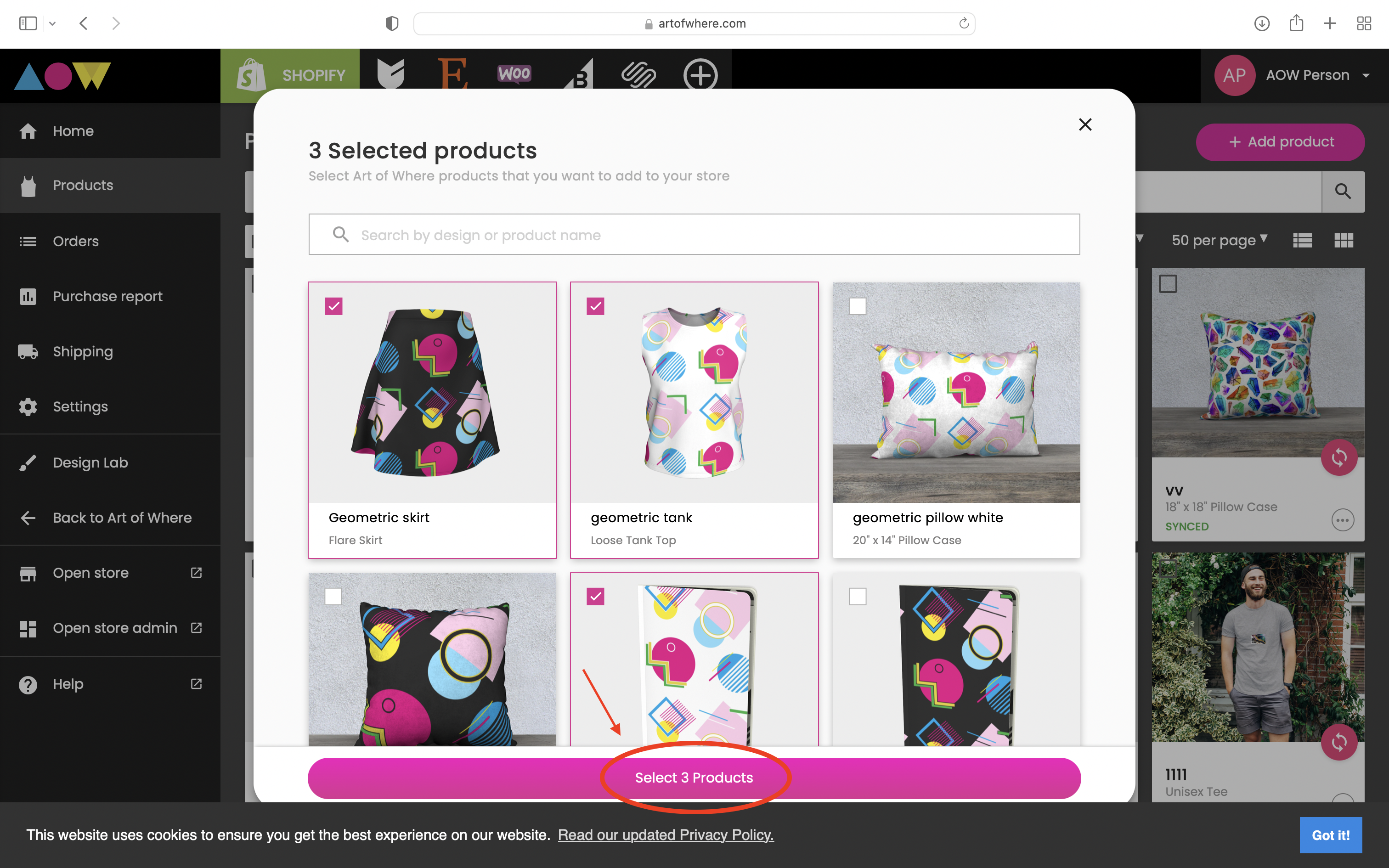
This process can be repeated for each of our e-commerce platforms, making the Art Of Where dashboard your new 1 stop shop for all your integration needs!
Integrations with Squarespace
It’s worth noting that there are a couple of small process differences depending on your e-commerce platform. When uploading onto Squarespace, during the product information editing step, you’ll be asked to select a store page. Simply select which store page you’d like your products to be uploaded to before continuing.
Integrations with Etsy
The second difference is that when uploading onto Etsy, you’ll be asked to reconnect your store before you can use the mass sync tool. This occurs simply because of the updated information, but has no effect on your store itself. Your Etsy shop is still fully functional, you simply won’t be able to upload new products until you reconnect.
And that’s it! This is a big, exciting update that we know you’ll all love! Please let us know in the comments below if you have any questions or concerns going forward.
