New Design Lab

We upgraded our Design Lab near the end of 2017 to make it even more user friendly, and have added some fantastic features we know everyone will love!
3D live preview
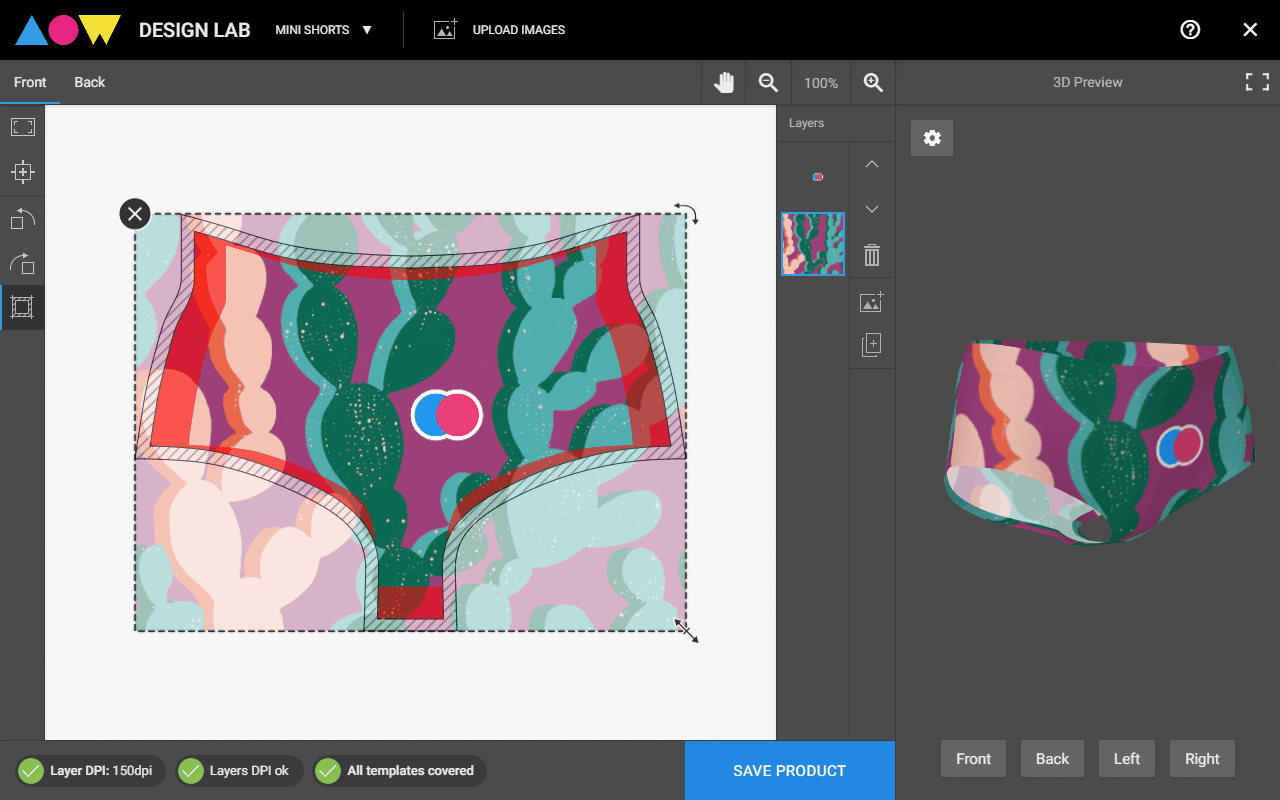
We now auto detect your computer’s capabilities so that the design lab displays the live preview in the right quality, ensuring it runs smoothly. You can also change it yourself by clicking on the gear icon in the design lab! This feature is really excellent for those of you who may be designing on multiple platforms. You could be working on a tablet for a while and then switch to your desktop and our design lab will know which quality to display for you on each one!
Layers
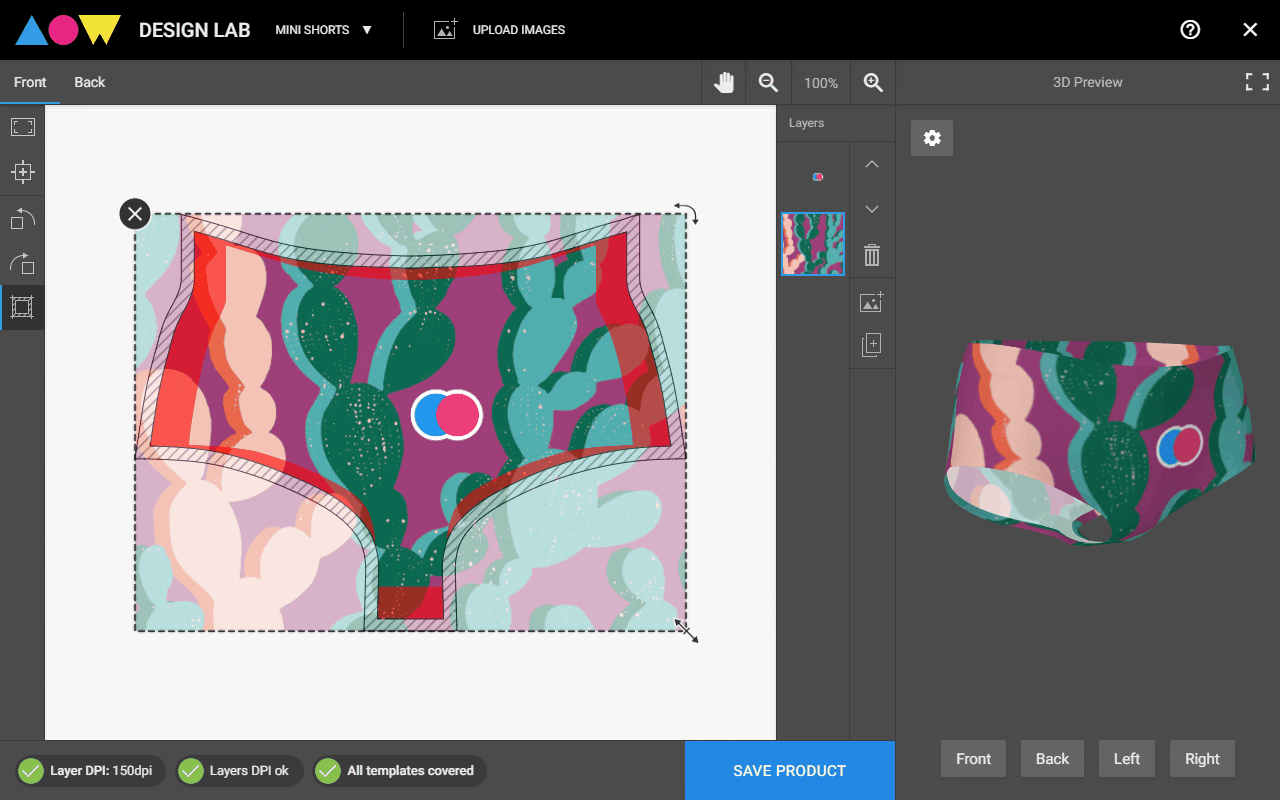
Our new layers feature will give you the ability to easily move between layers like in Photoshop and place designs and logos easily on the template. All of your uploaded files will be layers conveniently located just to the right of the template, along with a menu of options. You can easily delete, duplicate or add new layers! For people used to image editing software, this feature should feel pretty familiar!
Design multiple products in one session
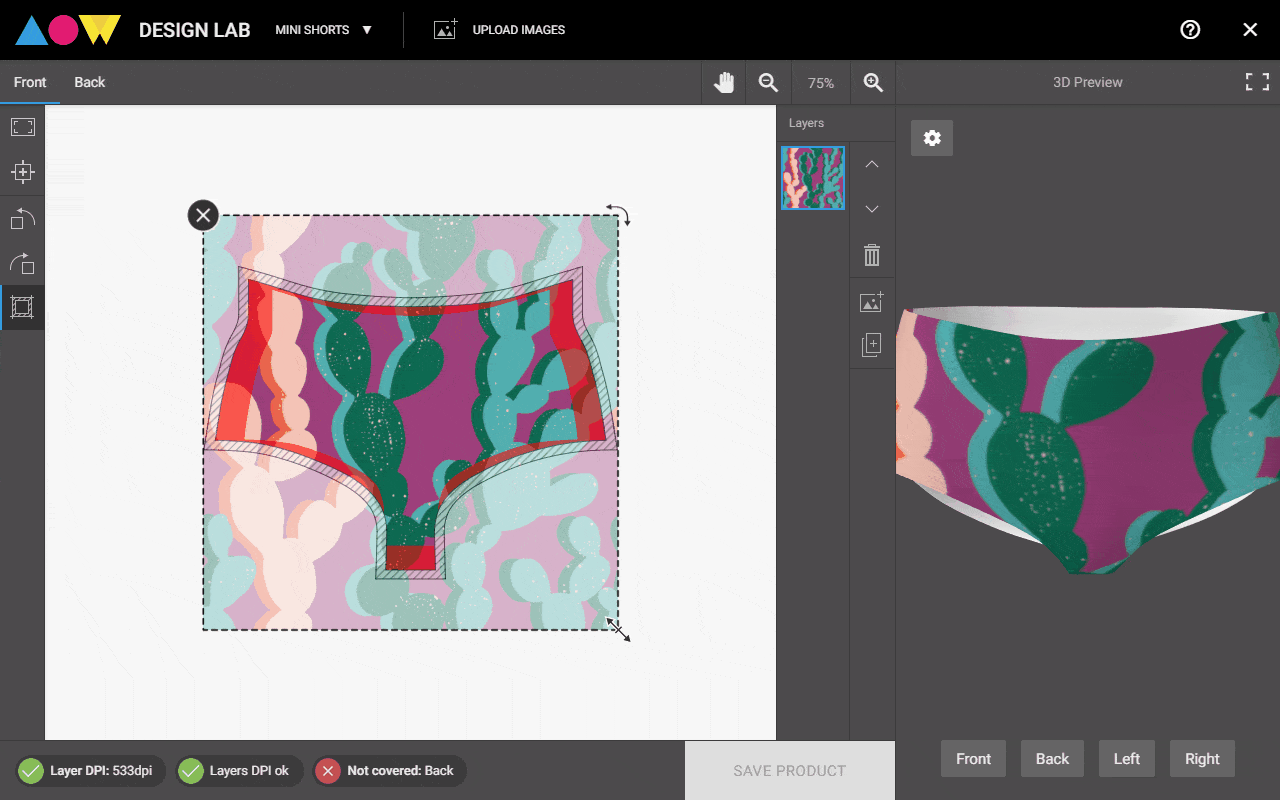
By far the best new feature of our new design lab! You may now upload your image files, and use them to design multiple products in one session! For example, I uploaded my artwork and my logo and designed a pencil case. I named and saved the pencil case design, and decided I would like to use the same logo on a beanie. I can stay in the design lab, click on switch products, and select the beanie from a drop down menu. The lab will load the beanie template, and my previously uploaded images will be accessible when I click on upload images or add image. I can add the logo, then upload my artwork for the beanie and start designing!
Optimized for tablets/touchscreen
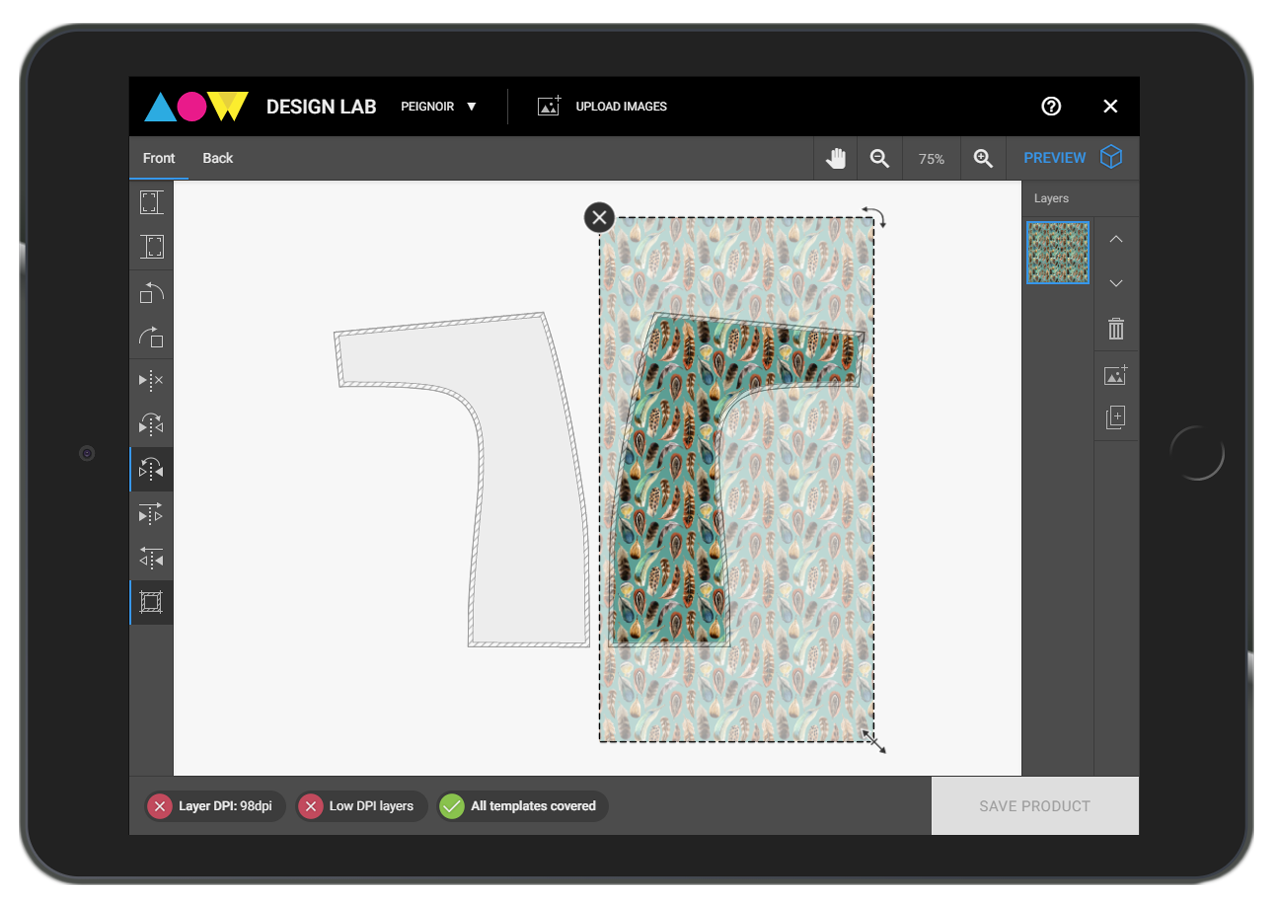
We’ve listened to your comments and concerns and have optimized our design lab for tablets and touch screen computers!
Zoom
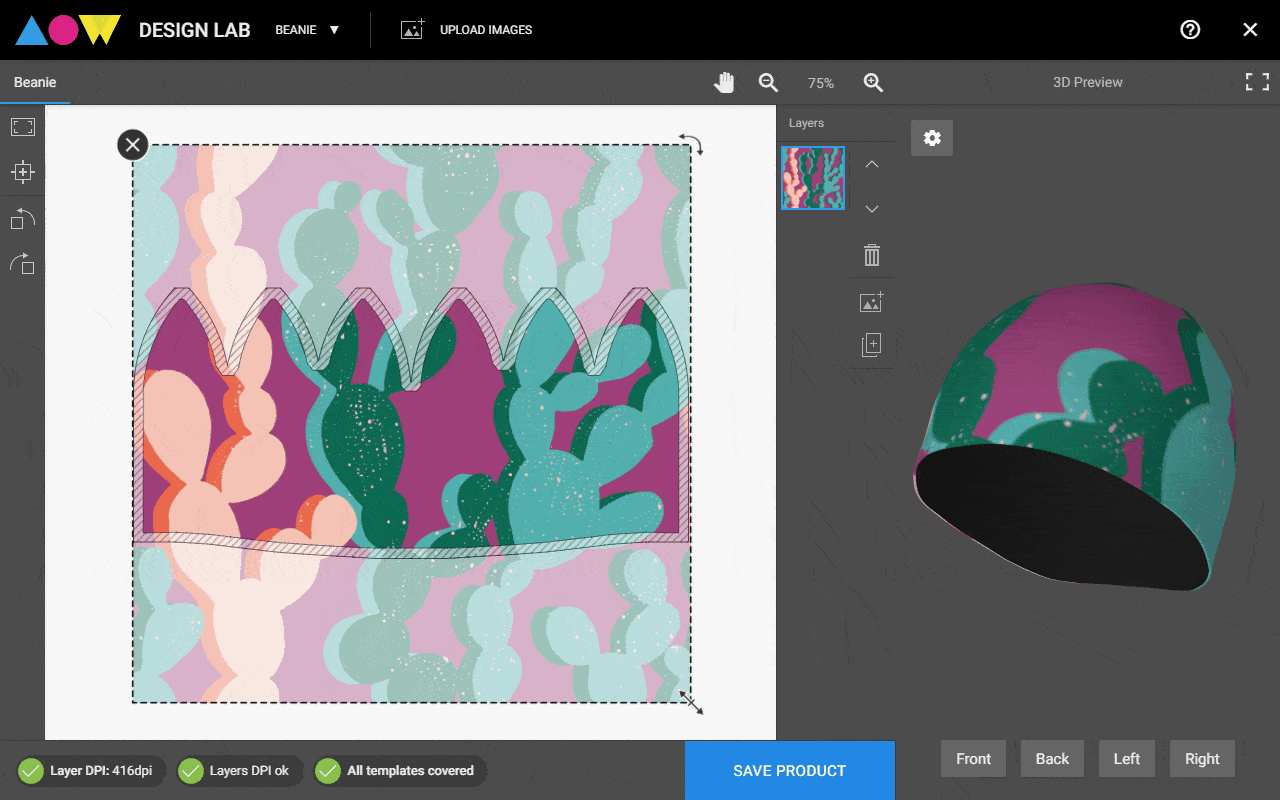
Probably the second best new feature! You may now zoom right in (or out) on your design! We know you wanted to see all the details and feel confident in your design and logo placement. The zoom feature allows you to easily see if you’ve gone over the text safe area or the seam allowance
Even if you’re not a Photoshop pro, our new design lab is super user friendly! Play around to explore all the options, check out our comprehensive guide here and of course, post in the comments below or contact us if you have any questions!
