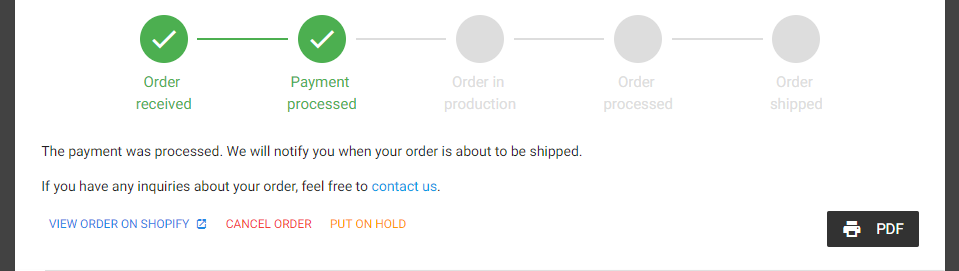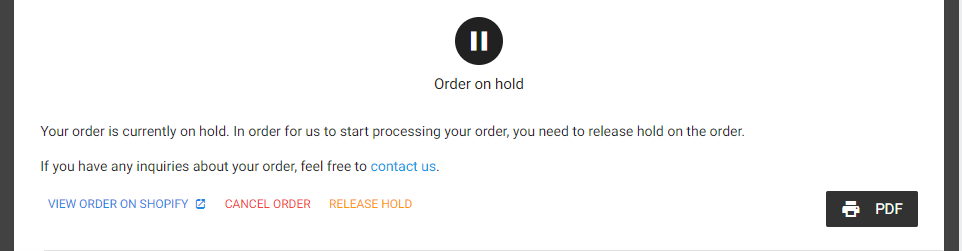Time Saving Dashboard Feature Updates!

We've got a couple of fantastic new features in the dashboard! You can now take mass actions with your products and have the control to pause orders (for those indecisive customers you might have!).
We are always looking for ways to improve your user experience and cut down on the maintenance time required when running your art-based business. We check posts regularly for new comments so please leave suggestions in the comments below!
Mass Actions
You can now select multiple items and then choose an action to apply to all of them. You can unsync, delete, or ignore products. For example, if you're changing collections by season or removing items that were being sold one time for a special event, this feature will allow you to unsync the entire group of products at the same time. No need to go one by one!
Each product now has a box at the top left corner.
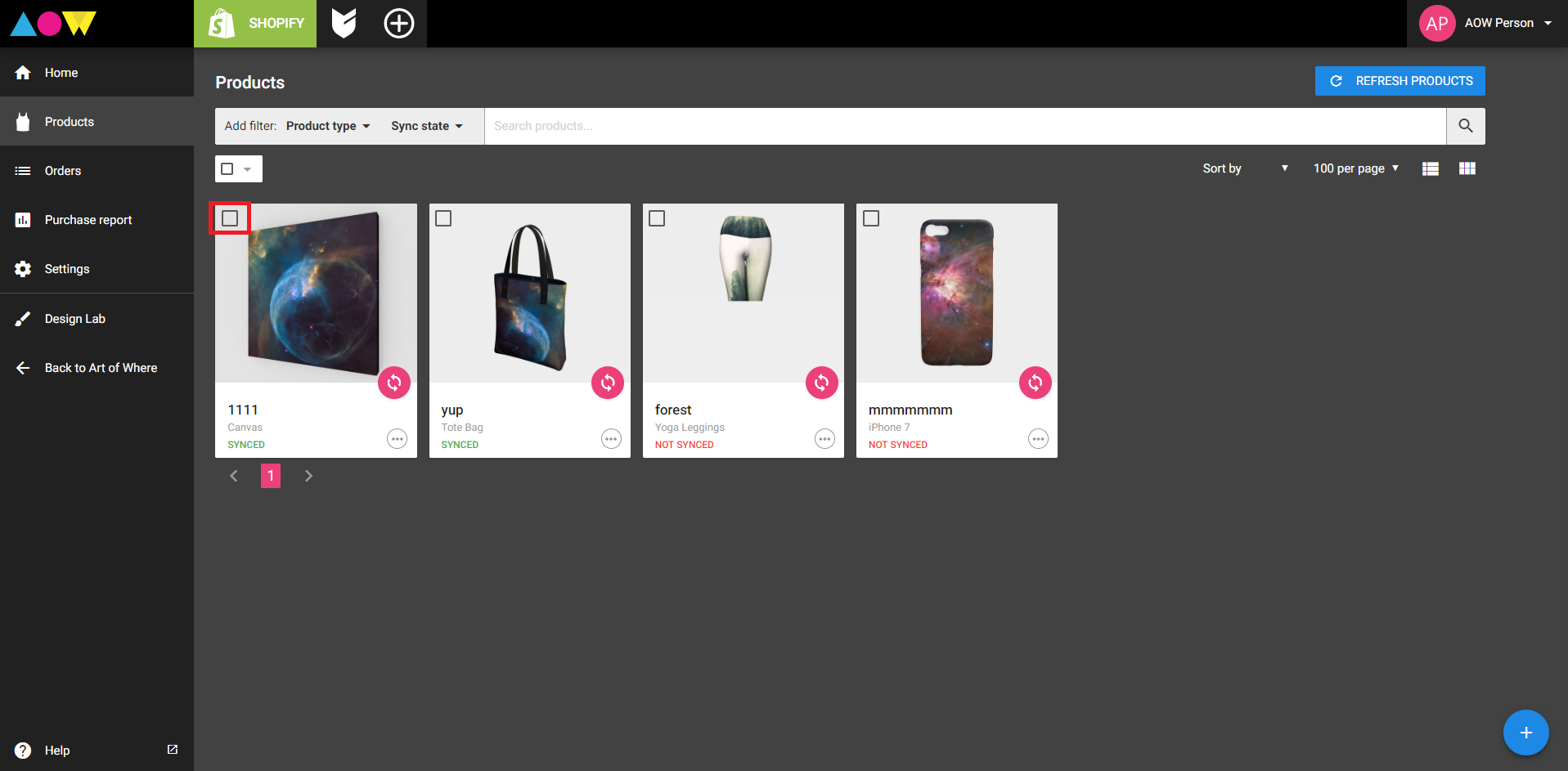
When you click on the box, you'll see Action appear above your products.
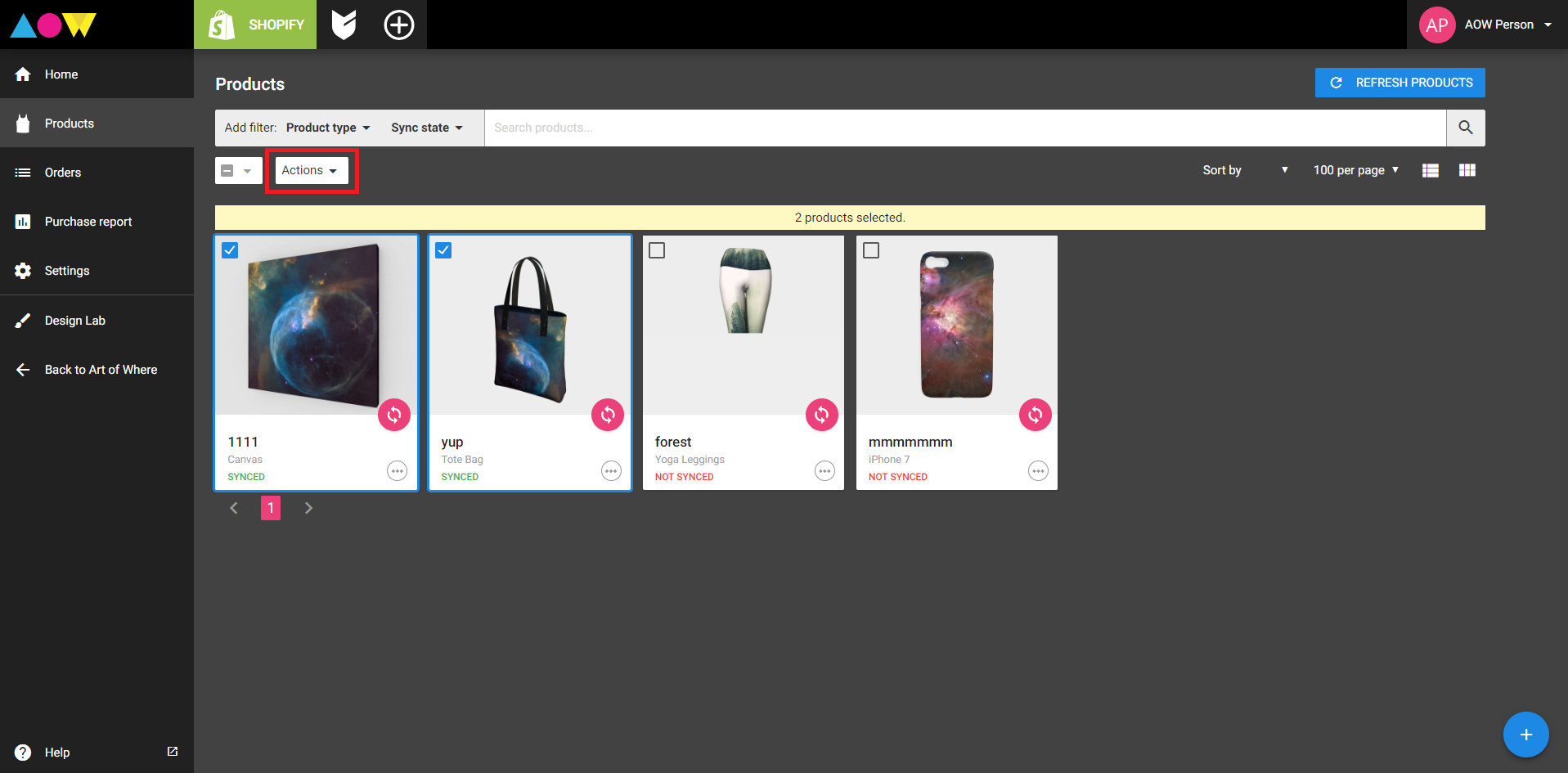
Click on Action to see the drop down menu of options, and select what action you would like to apply to all of your chosen products.
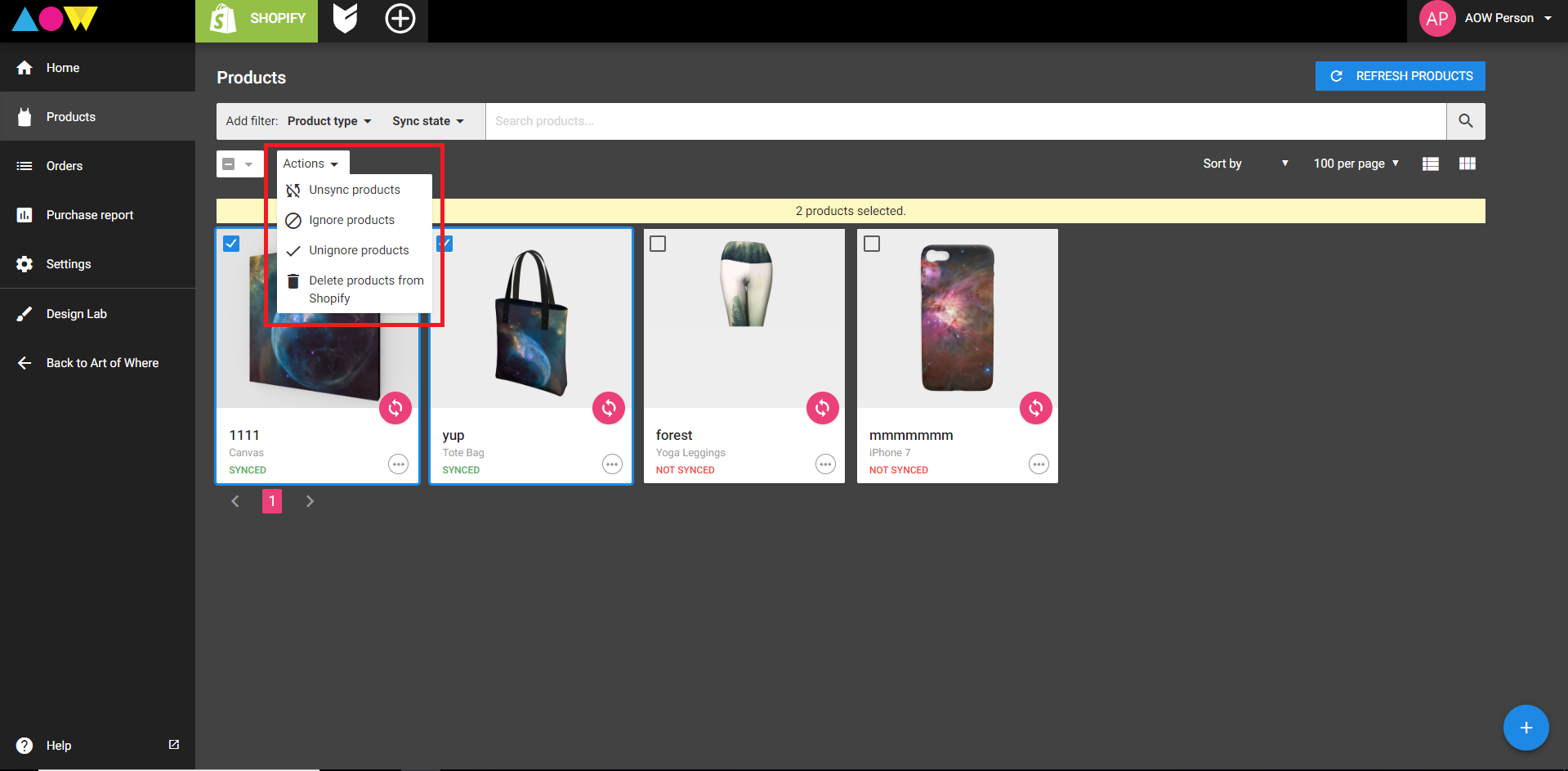
Order Pause
You may now put an order on hold within 12 hours of placing it (same time frame as for cancellations). For example, if your customer contacts you and isn't sure they want to go ahead with their order, or maybe you made a sale to a friend and are waiting on them to give you cash before the item moves into production. The Hold option (and Cancel option) can save you a lot of hassle. These options are available when you click on an order from your order list, which is accessible from the left side menu in your dashboard.
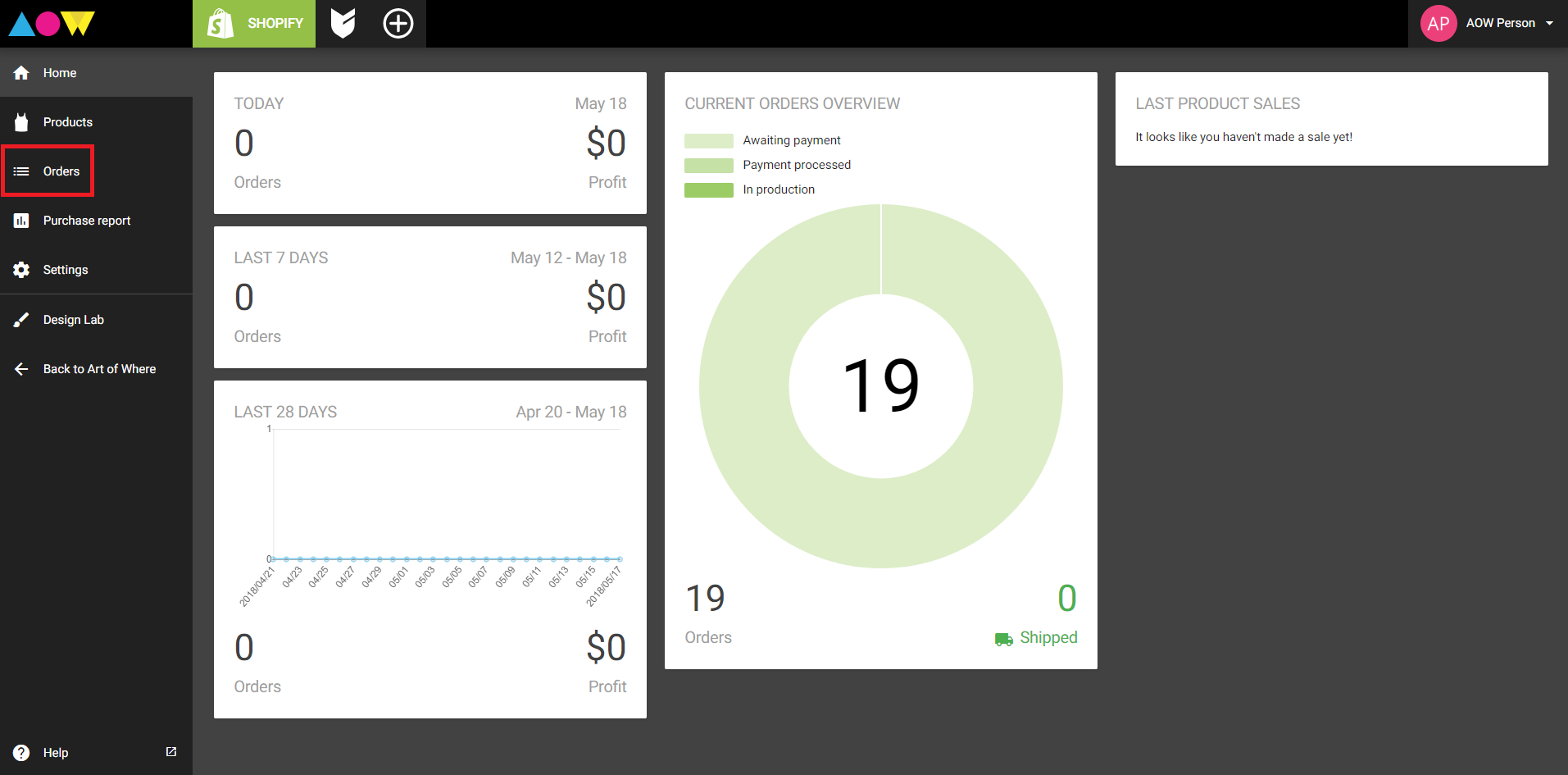
Once you click on an order, you will see the following above the order details:
When you click on an order you put on hold, this is what it will look like:
We hope you find these new features helpful. Let us know in the comments what other functions you would love to see!