RGB and CMYK: Keeping Colour Space easy. A few things to know when ordering Fine Art Prints.
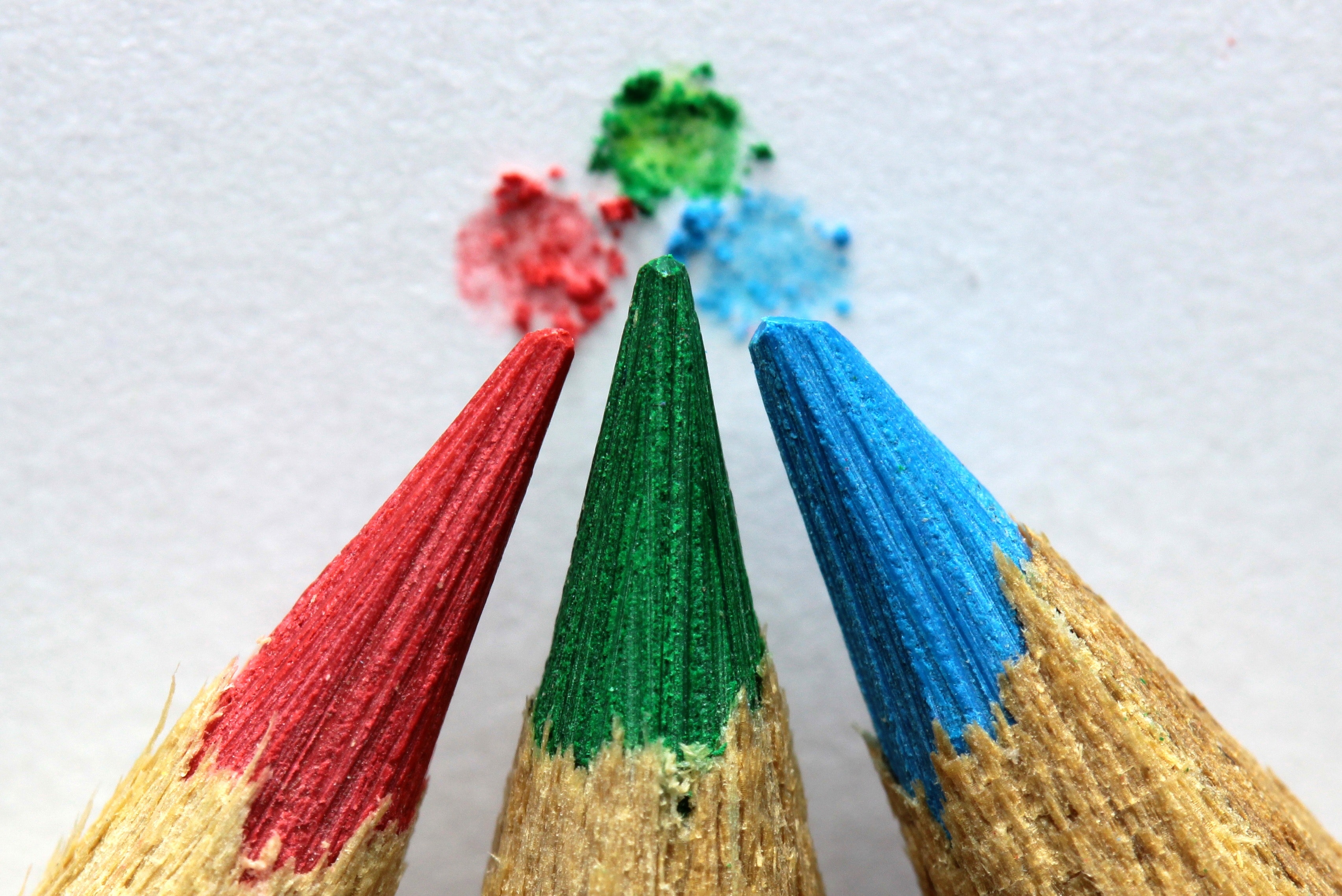
From time to time we have customers inquire about the specifics of RGB and CMYK colour spaces, and why the colour printout could be different then what is visible on their monitor at home.
There are various reasons why this colour variance can happen, but first, let's get down to the basics of printing.
RGB mode
We recommend designing in a RGB (red, blue, green) colour space mode. There's a good reason for this. Since we are working with digital files, your design preview will be on your computer monitor, which is set up in RGB as well.
Your images, whether taken on a digital camera, scanned, or designed in Photoshop are created using a RGB colour space by default. The AOW Design Lab preview will therefore colour match your own preview, since it's previewed on a monitor.
CMYK colour
CMYK is a four colour mode that is used in the printing process.
The CMYK represents primary pigments, Cyan, Magenta, Yellow and Black.
Before your design is printed, we apply a dedicated specific profile (called ICC profiles, so that the colours in your design will be accurately represented on the printed media you have chosen, whether it be Canvas, Fine Art, Poster or Digital Print.
When comparing our matte fine art prints to our digital prints there will be small noticeable differences in the colours and gradients. Our Digital Prints use the basic CMYK (4 colours of toner) printing process. Whereas our Fine art Prints use a wider range of the CMYK colour space (11 colours of ink). 4 colours of ink interpret your colours differently than 11 colours can.
11 Colour Epson Printer
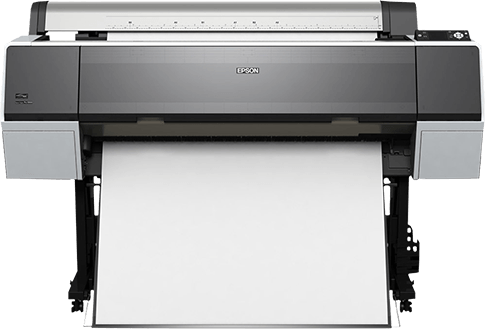
4 Colour Versant 80 Xerox Printer
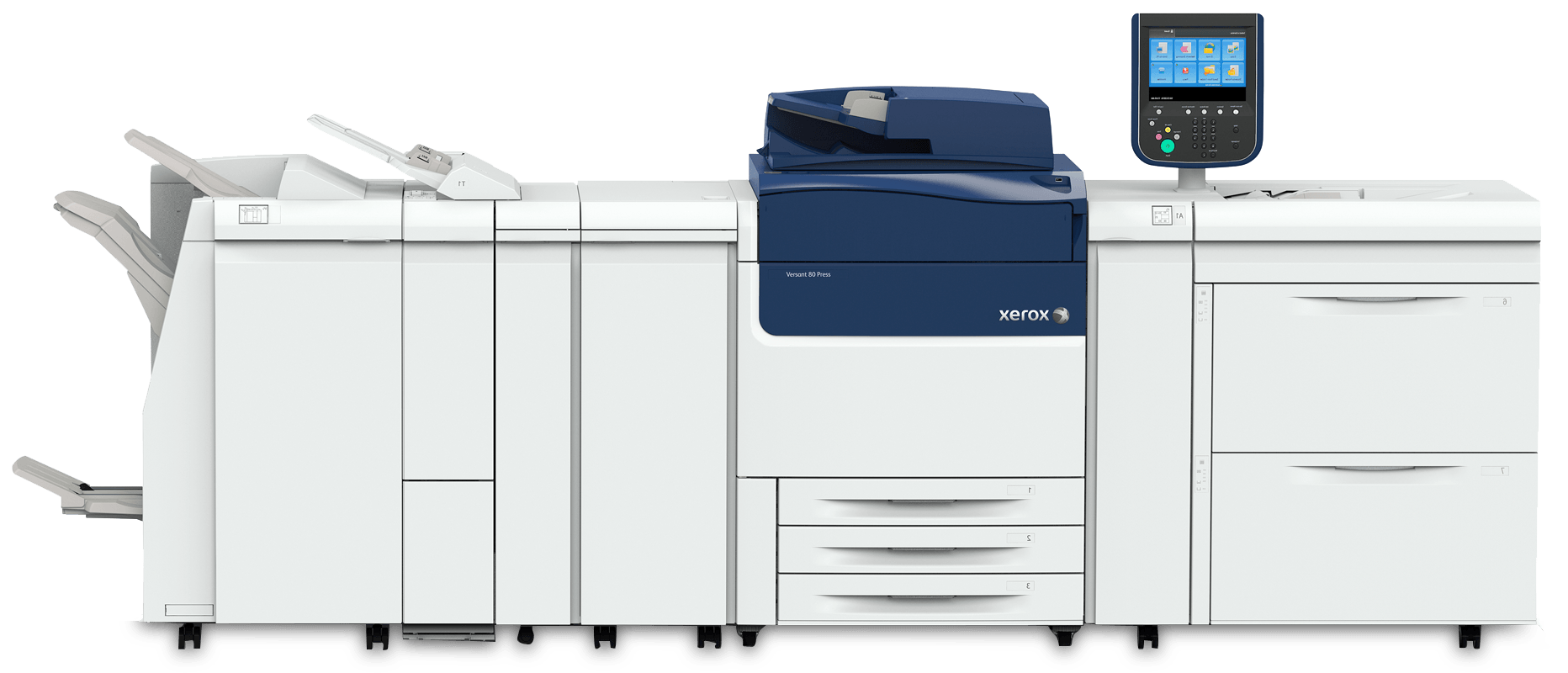
For more information about Fine Art Prints vs. Digital Prints check out our custom prints page.
How colour works on your monitor, and in print:
The first thing to understand about colour is the difference between it being additive or subtractive. This will help us understand why monitors use RGB and printers use CMYK.
![]()
When viewing any computer monitor or screen, light is being emitted (or added), which is important because when you emit (or add) Red, Green, and Blue they create White. This additive application applies to RGB.
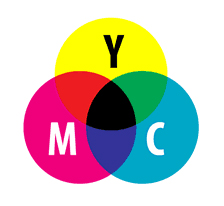
When we look at printed media on paper, light is being absorbed (or subtracted) and when you absorb Red, Green, and Blue you get Black. This subtracted application applies to CMYK.
When saving your design in photoshop be sure to change colour modes in Photoshop from CMYK to RGB:
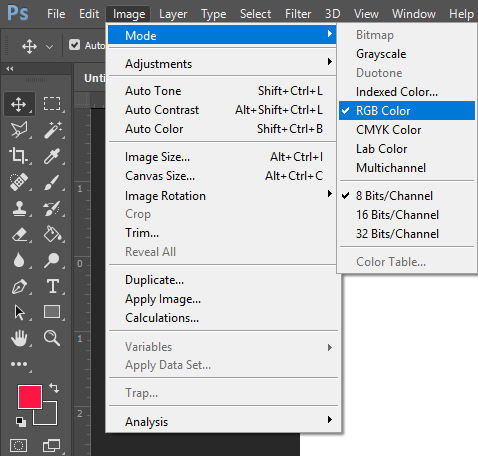
This is now the proper colour space:
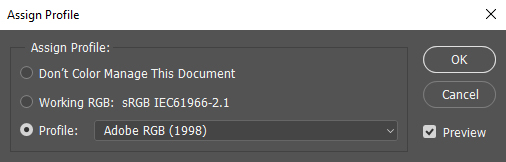
For more information about ICC profiles and the paper we use, please visit Breathing Color.
If you find that your printed design colours are drastically different than what the design preview shows on your monitor at home, you may need to calibrate your home monitor.
If you have any tips, tricks or questions about colour printing, let us know in the comments or contact us!
